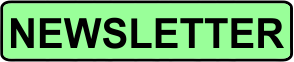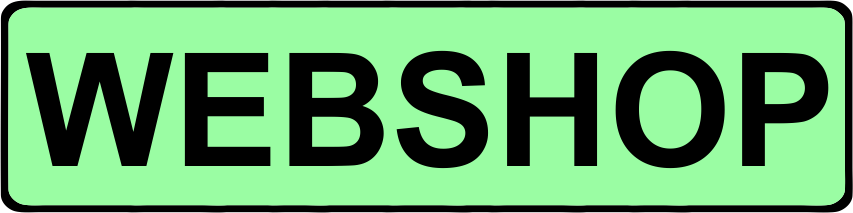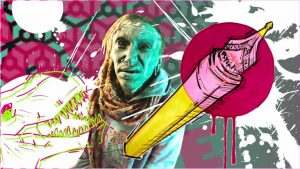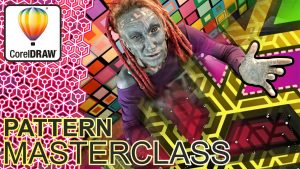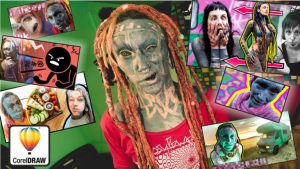In this course i show you easy and fast ways to make amazing handmade Flowers and geometric Mandalas. Specialy when you want to transform something like this into a Tattoo design this workshop will help you. I show a few different way either fully handmade or with the help of a grafic program like Corel Draw.
This can be a nice start into designing, creating and exploring simple Art for multiple purposes. Grafic designs, Merch, selling Tattoo designs, prints and so on. Mandala and Geometric art is timeless and fresh and you may find more use thn you think you do.